Have you checked your Instagram Video Analytics? Perhaps you keep track of your likes or have a sense of how many followers you have month to month. However, have you gone through the analytics and combed through the data? If the answer is no, now is the time to start!
Examining your Instagram statistics can help you understand how the platform is doing as part of your entire marketing plan, as well as enabling you to develop and expand your business using this strong, crowded social platform.
Convert your Instagram account to Business/Creator account
Anyone with a personal account can upgrade to a professional account for free. You can opt to be a Creator or a Business when converting your profile.
Navigate to the “hamburger” menu symbol on your profile page and pick Settings at the top of the list.
Select “Switch to Professional Account” displayed in blue at the bottom of the menu.
If you’re a business, you’ll need to set up a business account. Influencers, brand advocates, and Instagram power users should utilise the Creator account.
Instagram will offer a few things for you to do to complete your profile, as well as some tips to help you succeed, depending on whether you’re a company or a creative.
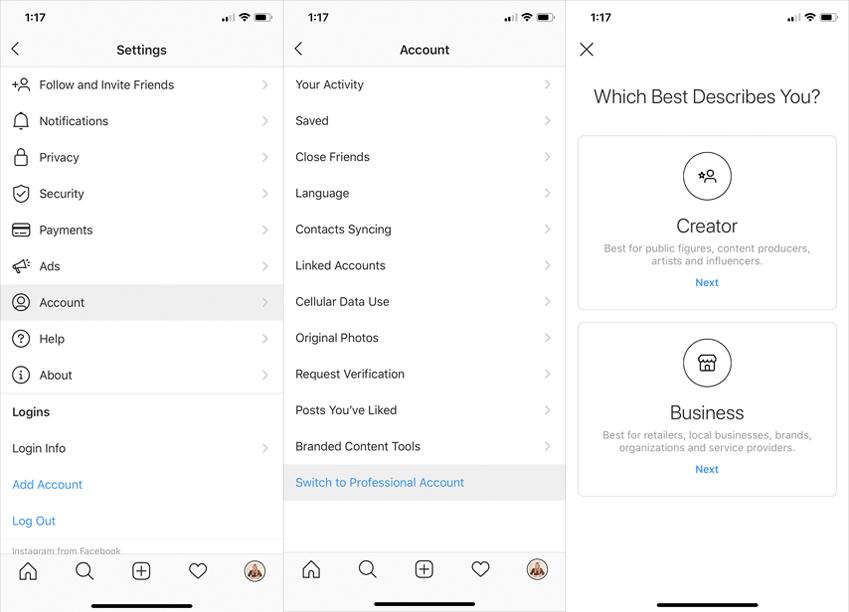
Instagram Video Analytics
Calculate Reach & Impressions
Your combined reach and impressions are your discovery metrics. Your reach is the number of people who noticed that you posted a video, and impressions are the number of individuals that watched it for any length of time.
Insights will also inform you how long your long-form video material was viewed by your viewers (IGTV).
You may compare your overall reach (the number of individuals who viewed the video you posted) to your follower count or video impressions when determining your video’s reach (views).
Consider the following methods for calculating your reach:
- Add up the total number of individuals who have seen your post (reach)
- Compare your reach to the number of people who follow you.
- Compare the number of views (impressions) to the total number of people reached.
What you want is for your reach to be greater than your follower count, which means that as more users share your video, non-followers will be exposed to it. A high reach also means you’re doing a good job with tags and hashtags, which means Instagram’s algorithms are pushing your videos into more feeds.
When you compare your views to your reach, you can see what proportion of people watch your video after it appears in their feed.
A poor view-to-reach ratio might indicate that the cover picture at the start of your movie isn’t bringing enough attention to your content.
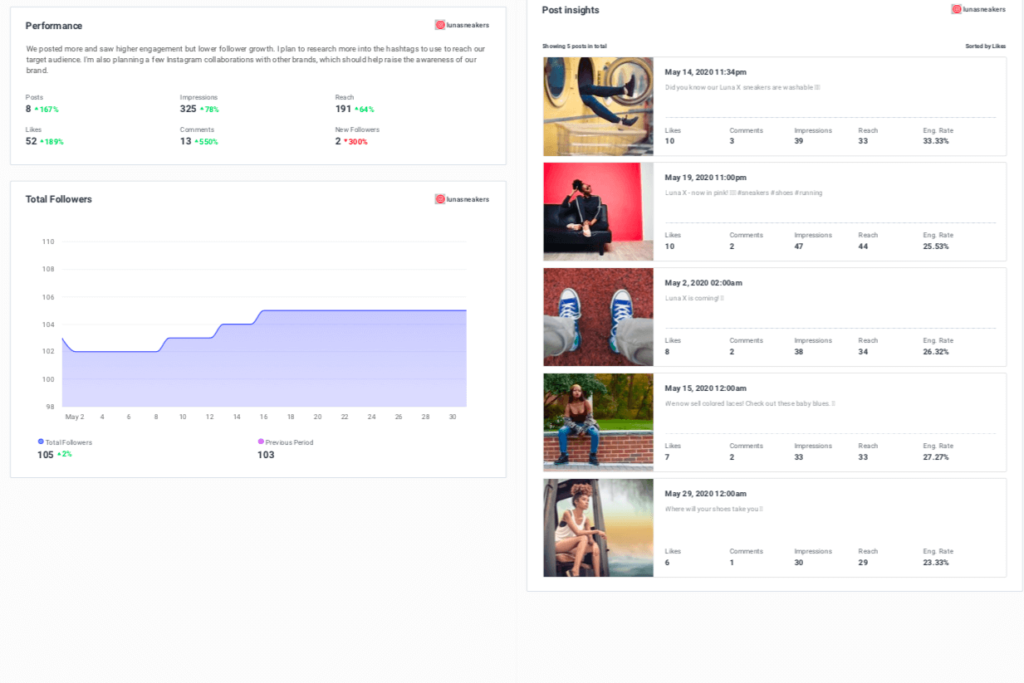
Calculate Engagement of Instagram Videos
An engagement is defined as any interaction with your video. Comments and shares are the most valuable engagements. You may use features and filters in IG Stories to boost personalised interactions, which count as high-quality engagements.
While likes are less useful than comments and shares, they may be a good sign of how well your video content is received.
You may figure out the engagement rate for a video in one of three ways:
- Subtract the total number of impressions from the total number of engagements (views)
- Subtract the number of engagements from the total number of video views.
- Subtract the amount of engagements from your total number of followers.
It’s up to you and your social media staff to figure out how to track your engagement rate. Whatever path you choose, it’s critical that you employ the most effective measure to build a stronger bond with your audience. One of the most effective methods to gauge your brand’s social influence is through engagement.
Web Traffic from IG Videos
Unless your account employs Swipe-ups in your Story material, it’s impossible to measure website clicks from IG videos, unlike image posts.
While you can’t track website clicks, you can add UTM tags to your Instagram video postings for free in Google Analytics. All web traffic originating from a Live event, Reel, or IGTV impression will be captured by these tags.
Analytics report inside Instagram
Overview stats, audience insights, and more specific statistics on when individuals saw your videos are all available under Insights. Each dashboard area has an arrow that leads you deeper into your data.
If you’re serious about video analytics, export Insights data to a spreadsheet to track beyond the 7 or 30-day term.
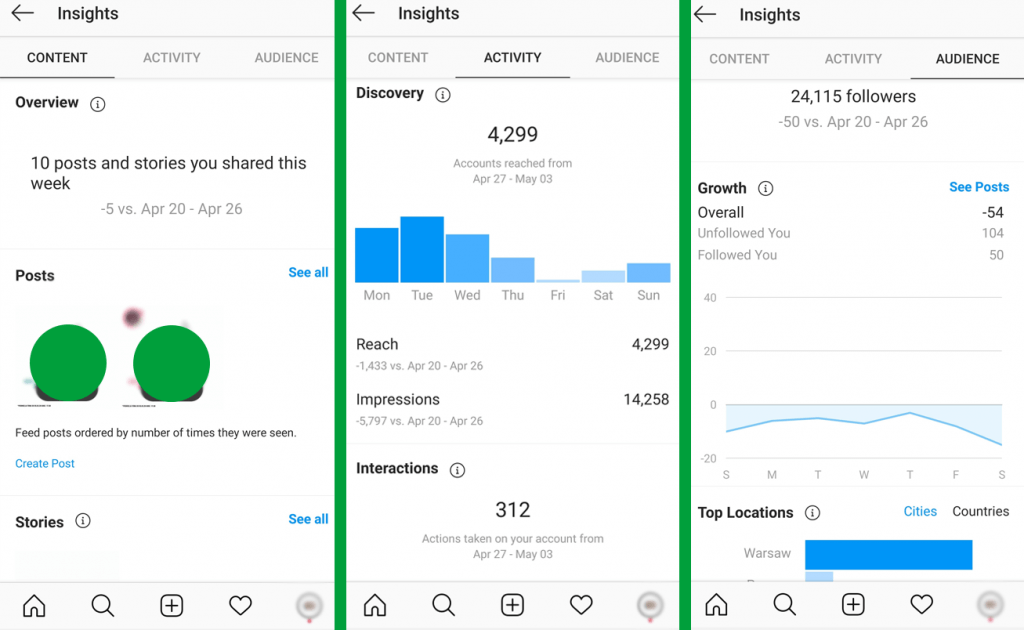
Use Instagram Video Analytics to Increase your Presence
Marketing Goals & Strategy
Before you move any farther, take a step back and assess your entire marketing objectives. Your Instagram video performance is only a sliver of a larger marketing pie.
It’s probable that you’re posting videos to several social media networks. Your Instagram video strategies should also be in line with those objectives. Take a look at all of your video postings in the context of your marketing plan.
Which Video posts performs best
It may take a few days for all of your Instagram analytics to appear on your dashboard if you’ve only recently started your business account. You’ll be able to observe how your material is performing once they’ve done so.
Instagram does a fantastic job at displaying audience and time-of-day data. All interactions and reach will be captured as well. Allow each of these indicators to reveal the greatest kind of video postings.
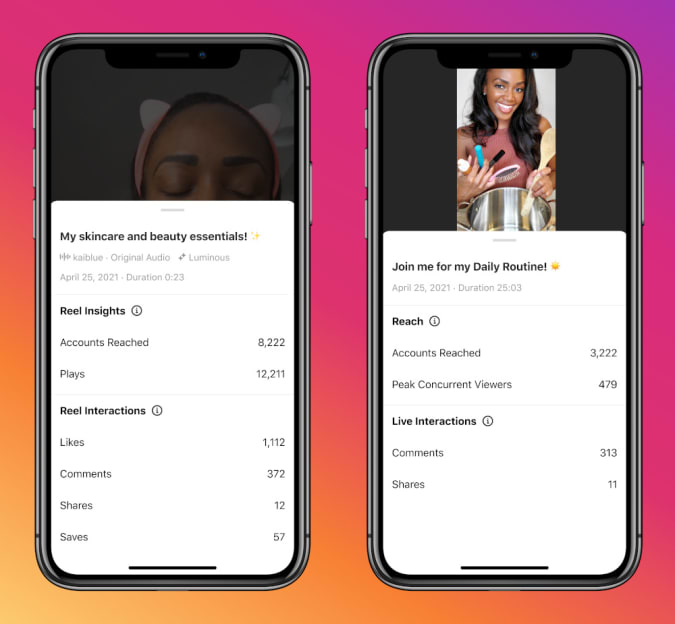
IG Video posting Frequency
When and how often should I publish, is a popular issue among social media marketers.
Because the answer varies depending on your business and demographic, there is no one-size-fits-all strategy to how frequently you should publish. Instagram Insights, on the other hand, may assist you in determining your optimum video post frequency.
Perform tests & Revisit strategy
One of the best aspects about digital marketing is that it is a continuous development process. Over time, insights can help you enhance your video approach. You may use your first performance as a benchmark and experiment with other techniques until you discover the one that works best for you.
Use of Automation Tools
Instagram Insights, as you may have seen, is not yet a comprehensive analytics tool (for example, you can only track post performance over the last 7 or 30 days). If you want to go beyond the fundamentals, you’ll need to invest in some tools to help you better track the performance of your Instagram videos.
Create a spreadsheet and record all essential information manually (this is the best way for beginners). This spreadsheet should be updated on a regular basis. The more data you collect, the better you’ll be able to figure out how to connect with your target market.
Manual monitoring will become unsustainable for you and your team in the not-too-distant future. This is especially true if you’re in charge of social media influencers and user-generated content.
When you’ve exhausted your manual tracking options, it’s time to look at social media automation solutions. Many of these apps will do basic social listening duties as well as give more in-depth, long-term statistics for your video posts.
Advantages of Monitoring and Analyzing Instagram Reels
Tracking and measuring Instagram Reels can provide several benefits, including:
- Insight into audience behavior: By tracking the performance of your Reels, you can gain valuable insights into your audience’s behavior and preferences, such as which types of content perform best or when your audience is most active on the platform.
- Improved content strategy: Measuring the performance of your Reels can help you identify what works and what doesn’t, which can inform your overall content strategy and help you create more engaging and effective content.
- Increased engagement: By tracking your Reels performance, you can identify which content resonates most with your audience and focus on creating more of it, which can help boost engagement and grow your following.
- Better ROI: By measuring the performance of your Reels, you can determine which content is most effective at driving traffic or conversions, allowing you to optimize your content and increase your return on investment.
- Competitive advantage: By monitoring your competitors’ Reels performance, you can gain insights into their strategies and identify opportunities to differentiate yourself and stand out in the crowded social media landscape.
Overall, tracking and measuring Instagram Reels can provide valuable insights and help you improve your content strategy, engagement, and ROI on the platform.
Conclusion
Your social media strategy will be hit or miss if you post videos without knowing who your target audience is. Analytics can help you fine-tune your digital marketing chores for optimum return on investment, especially when it comes to publishing videos on Instagram. Working with any analytics tool might be scary at first, but with experience, you will get more comfortable.
Head over to Wobb to kick-start your Influencer marketing journey.





